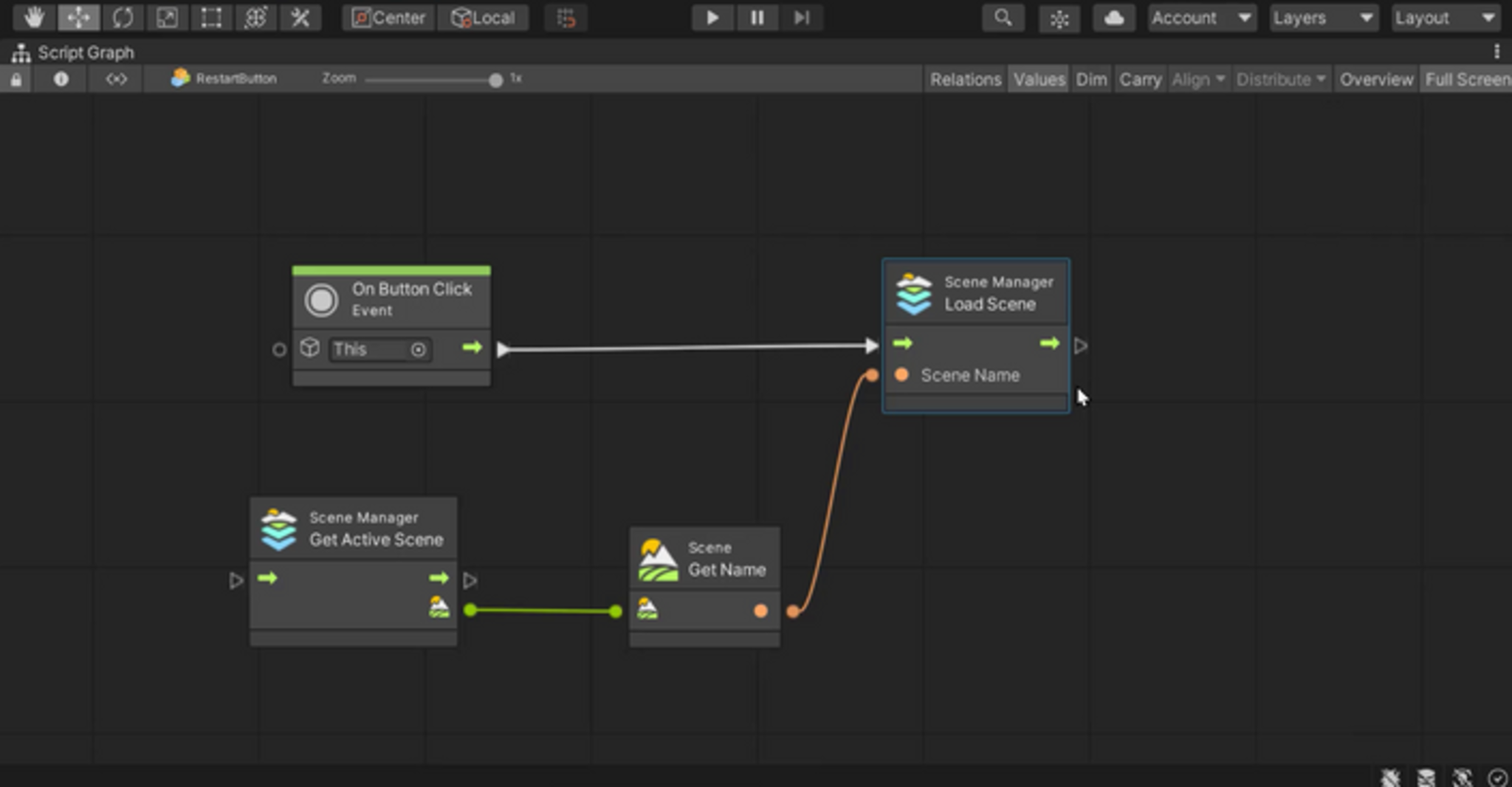Build 2D and 3D Games with Unity Bolt Visual Scripting - Game Development Masterclass
33 casts | 5:24:27 for the total course
C# Unity Game DevelopmentCreated By Mammoth Interactive INC 32 Followers
Description
Do you want to build your first game with C++? You’ve found the perfect course. C++ is a powerful, efficient language. As a game developer, C++ should be your first language of choice.
With C++, you can build fast applications, which is essential for building games without lag. Even if you have no coding experience, sign up for this course! We will make it easy to learn a complex, high demand language like C++.
Learn the fundamentals of programming Build pointers and references in C++ Build a player with C++ Control game objects with C++ Build game bots with C++ Build a game controller with C++
-
-
Build 2D and 3D Games with Unity Bolt Visual Scripting - Game Development Masterclass | 01 Course Overview
6:37
-
Build 2D and 3D Games with Unity Bolt Visual Scripting - Game Development Masterclass | 02 Install Unity
2:12
-
Build 2D and 3D Games with Unity Bolt Visual Scripting - Game Development Masterclass | 03 How To Debug-1
5:56
-
Build 2D and 3D Games with Unity Bolt Visual Scripting - Game Development Masterclass | 01 Course Overview
-
-
Build 2D and 3D Games with Unity Bolt Visual Scripting - Game Development Masterclass | 01 Build A Board With Visual Scripting-1
22:30
-
Build 2D and 3D Games with Unity Bolt Visual Scripting - Game Development Masterclass | 02 Fill Board With Tiles With Visual Scripting-2
12:42
-
Build 2D and 3D Games with Unity Bolt Visual Scripting - Game Development Masterclass | 01 Build A Board With Visual Scripting-1
-
-
Build 2D and 3D Games with Unity Bolt Visual Scripting - Game Development Masterclass | 01 Generate Puzzle Image-1
3:58
-
Build 2D and 3D Games with Unity Bolt Visual Scripting - Game Development Masterclass | 02 Store All Pieces In A Game Object-2
10:57
-
Build 2D and 3D Games with Unity Bolt Visual Scripting - Game Development Masterclass | 03 Fill Board With Random Pieces-3
17:56
-
Build 2D and 3D Games with Unity Bolt Visual Scripting - Game Development Masterclass | 04 Choose Random Pieces Without Repetition-4
20:17
-
Build 2D and 3D Games with Unity Bolt Visual Scripting - Game Development Masterclass | 01 Generate Puzzle Image-1
-
-
Build 2D and 3D Games with Unity Bolt Visual Scripting - Game Development Masterclass | 01 Handle Swipe Input From Player-1
27:03
-
Build 2D and 3D Games with Unity Bolt Visual Scripting - Game Development Masterclass | 02 Find Swipe Direction From Swipe Angle-2
13:19
-
Build 2D and 3D Games with Unity Bolt Visual Scripting - Game Development Masterclass | 03 Move Piece In Direction Of Swipe-3
4:12
-
Build 2D and 3D Games with Unity Bolt Visual Scripting - Game Development Masterclass | 04 Move Adjacent Pieces By Swapping-4
13:15
-
Build 2D and 3D Games with Unity Bolt Visual Scripting - Game Development Masterclass | 05 Enable Swapping Left, Right, Up And Down-5
3:28
-
Build 2D and 3D Games with Unity Bolt Visual Scripting - Game Development Masterclass | 01 Handle Swipe Input From Player-1
-
-
Build 2D and 3D Games with Unity Bolt Visual Scripting - Game Development Masterclass | 01 Move Player With Visual Scripting-1
11:44
-
Build 2D and 3D Games with Unity Bolt Visual Scripting - Game Development Masterclass | 02 Store Data With Visual Scripting-2
4:58
-
Build 2D and 3D Games with Unity Bolt Visual Scripting - Game Development Masterclass | 03 Enable Input To Move Player-3
9:01
-
Build 2D and 3D Games with Unity Bolt Visual Scripting - Game Development Masterclass | 01 Move Player With Visual Scripting-1
-
-
Build 2D and 3D Games with Unity Bolt Visual Scripting - Game Development Masterclass | 01 Build Obstacles-1
5:13
-
Build 2D and 3D Games with Unity Bolt Visual Scripting - Game Development Masterclass | 02 Handle Collision Between Player And Obstacle-2
10:30
-
Build 2D and 3D Games with Unity Bolt Visual Scripting - Game Development Masterclass | 03 Destroy Obstacle Upon Collision-3
2:52
-
Build 2D and 3D Games with Unity Bolt Visual Scripting - Game Development Masterclass | 01 Build Obstacles-1
-
-
Build 2D and 3D Games with Unity Bolt Visual Scripting - Game Development Masterclass | 01 Spawn Obstacles Procedurally-1
15:31
-
Build 2D and 3D Games with Unity Bolt Visual Scripting - Game Development Masterclass | 02 Pool Objects By Moving-2
9:04
-
Build 2D and 3D Games with Unity Bolt Visual Scripting - Game Development Masterclass | 03 Pool Obstacles That Are Out Of Sight-3
8:28
-
Build 2D and 3D Games with Unity Bolt Visual Scripting - Game Development Masterclass | 01 Spawn Obstacles Procedurally-1
-
-
Build 2D and 3D Games with Unity Bolt Visual Scripting - Game Development Masterclass | 01 Show Players Score-1
8:38
-
Build 2D and 3D Games with Unity Bolt Visual Scripting - Game Development Masterclass | 02 Increase Score Upon Touching Obstacle-2
13:30
-
Build 2D and 3D Games with Unity Bolt Visual Scripting - Game Development Masterclass | 03 Prevent Player Child Object From Increasing Score-3
13:30
-
Build 2D and 3D Games with Unity Bolt Visual Scripting - Game Development Masterclass | 01 Show Players Score-1
-
-
Build 2D and 3D Games with Unity Bolt Visual Scripting - Game Development Masterclass | 01 Show Time Remaining-1
7:47
-
Build 2D and 3D Games with Unity Bolt Visual Scripting - Game Development Masterclass | 02 End Game When Timer Ends-2
10:57
-
Build 2D and 3D Games with Unity Bolt Visual Scripting - Game Development Masterclass | 01 Show Time Remaining-1
-
-
Build 2D and 3D Games with Unity Bolt Visual Scripting - Game Development Masterclass | 01 Build A Restart Button-1
5:12
-
Build 2D and 3D Games with Unity Bolt Visual Scripting - Game Development Masterclass | 02 Restart Game When Button Is Pressed-2
6:31
-
Build 2D and 3D Games with Unity Bolt Visual Scripting - Game Development Masterclass | 01 Build A Restart Button-1
-
-
Build 2D and 3D Games with Unity Bolt Visual Scripting - Game Development Masterclass | 01 Add A Car Model For The Player-1
3:15
-
Build 2D and 3D Games with Unity Bolt Visual Scripting - Game Development Masterclass | 02 Add A Racetrack-2
4:47
-
Build 2D and 3D Games with Unity Bolt Visual Scripting - Game Development Masterclass | 03 Add Obstacle Models-3
8:37
-
Build 2D and 3D Games with Unity Bolt Visual Scripting - Game Development Masterclass | 01 Add A Car Model For The Player-1