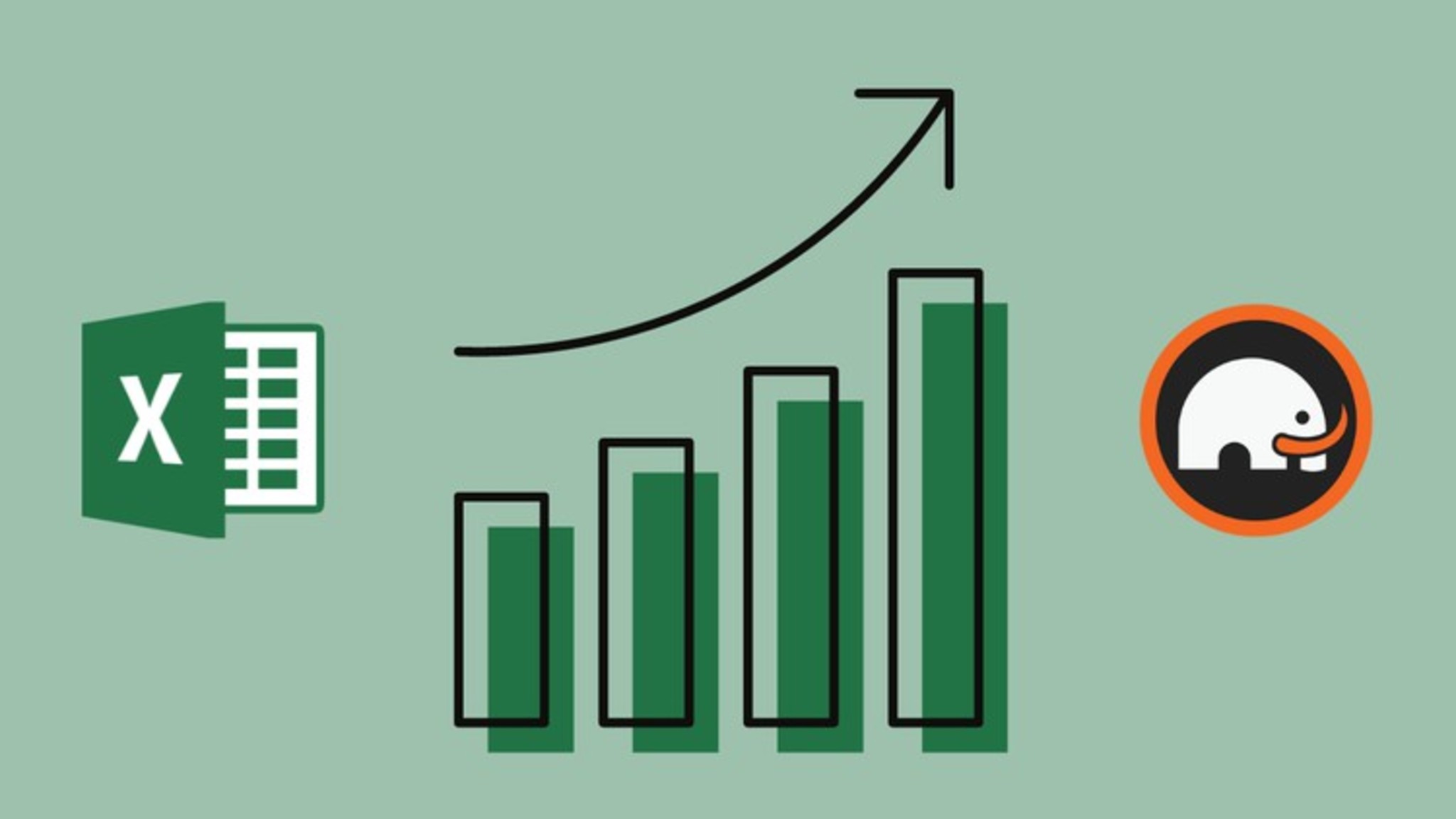Excel Data Analysis Masterclass - Data Visualization
47 casts | 5:02:37 for the total course
Data Analytics ExcelCreated By Mammoth Interactive INC 32 Followers
Description
Buff your skills to keep your job and get a raise in ANY economic climate. This course BUNDLE keeps your skills sharp and your paycheque up!
- Use chart tools
- Build basic charts and graphs
- Build advanced charts and graphs and more
This masterclass is without a doubt the most comprehensive course available anywhere online. Even if you have zero experience, this course will take you from beginner to professional.
Frequently Asked Questions
- How do I obtain a certificate?
Each certificate in this bundle is only awarded after you have completed every lecture of the course. Many of our students post their Mammoth Interactive certifications on LinkedIn. Not only that, but you will have projects to show employers on top of the certification.
- Is this an eBook or videos?
The majority of this course bundle will be video tutorials (screencasts of practical coding projects step by step.) We will also have several PDFs and all source code.
- Can’t I just learn via Google or YouTube?
This bundle is much more streamlined and efficient than learning via Google or YouTube. We have curated a massive 5-course curriculum to take you from absolute beginner to starting a high-paying career.
- How will I practice to ensure I’m learning?
With each section there will be a project, so if you can build the project along with us you are succeeding. There is also a challenge at the end of each section that you can take on to add more features to the project and advance the project in your own time. Mammoth Interactive is a leading online course provider in everything from learning to code to becoming a YouTube star. Mammoth Interactive courses have been featured on Harvard’s edX, Business Insider and more. Founder and CEO John Bura has been programming since 1997 and teaching since 2002. John has created top-selling applications for iOS, Xbox and more. John also runs SaaS company Devonian Apps, building efficiency-minded software for technology workers like you.
Try a course today.
-
-
Excel Data Analysis | Intro To The Course | 1.1
8:28
-
Excel Data Analysis | Intro Of The Instructor | 1.2
3:11
-
Excel Data Analysis | Course Requirements | 1.3
3:00
-
Excel Data Analysis | How To Get Excel | 1.4
4:14
-
Excel Data Analysis | Intro To The Course | 1.1
-
-
Excel Data Analysis | What Will We Learn In This Section | 2.1
1:20
-
Excel Data Analysis | What Are Dashboards | 2.2
5:40
-
Excel Data Analysis | Answers You Need Before You Start A Dashboard | 2.3
7:46
-
Excel Data Analysis | Best Practices For Dashboard Layout | 2.4
4:42
-
Excel Data Analysis | Best Practices For Dashboard Colors | 2.5
3:55
-
Excel Data Analysis | Section Summary | 2.6
3:40
-
Excel Data Analysis | What Will We Learn In This Section | 2.1
-
-
Excel Data Analysis | What Will We Learn In This Section | 3.1
1:17
-
Excel Data Analysis | Build A Wireframe in Excel | 3.2
5:42
-
Excel Data Analysis | Prepare Raw Data For Dashboard | 3.3
5:58
-
Excel Data Analysis | Prepare Calculation Sheet | 3.4
13:01
-
Excel Data Analysis | Section Summary | 3.5
6:08
-
Excel Data Analysis | What Will We Learn In This Section | 3.1
-
-
Excel Data Analysis | What Will We Learn In This Section | 4.1
2:48
-
Excel Data Analysis | Build A Combo Box | 4.2
10:44
-
Excel Data Analysis | Complex Lookup | 4.3
14:36
-
Excel Data Analysis | Build A Scrolling Data Table | 4.4
11:41
-
Excel Data Analysis | Conditionally Format Actual Values vs Budgeted Values | 4.5
10:52
-
Excel Data Analysis | Conditional Headers | 4.6
9:26
-
Excel Data Analysis | Section Summary | 4.7
3:02
-
Excel Data Analysis | What Will We Learn In This Section | 4.1
-
-
Excel Data Analysis | What We Will Learn In This Section | 5.1
1:51
-
Excel Data Analysis | Show Top Matches Over and Under Budget | 5.2
9:21
-
Excel Data Analysis | List Box to Select Indicators | 5.3
5:12
-
Excel Data Analysis | Toggle Between Top Over or Under | 5.4
12:50
-
Excel Data Analysis | Section Summary | 5.5
2:19
-
Excel Data Analysis | What We Will Learn In This Section | 5.1
-
-
Excel Data Analysis | What Will We Learn In This Section | 6.1
3:21
-
Excel Data Analysis | Prepare Data For Scrolling Chart | 6.2
14:19
-
Excel Data Analysis | Scrollable Line Chart | 6.3
11:17
-
Excel Data Analysis | Remove Crashing Lines | 6.4
4:13
-
Excel Data Analysis | Toggle Visibility of Line Series | 6.5
9:56
-
Excel Data Analysis | Finetune the Line Series | 6.6
7:08
-
Excel Data Analysis | Section Summary | 6.7
5:35
-
Excel Data Analysis | What Will We Learn In This Section | 6.1
-
-
Excel Data Analysis | What Will We Learn In This Section | 7.1
1:56
-
Excel Data Analysis | Add Interactivity to Reports with Pivot Slicers | 7.2
10:45
-
Excel Data Analysis | Column Chart Controlled by Slicer | 7.3
6:47
-
Excel Data Analysis | Pivot Slicer Sorting | 7.4
4:27
-
Excel Data Analysis | Select Only 1 Slicer | 7.5
2:14
-
Excel Data Analysis | Dynamic Comments with Slicers | 7.6
11:37
-
Excel Data Analysis | Section Summary | 7.7
2:58
-
Excel Data Analysis | What Will We Learn In This Section | 7.1
-
-
Excel Data Analysis | What Will We Learn In This Section | 8.1
1:01
-
Excel Data Analysis | Add Calculations For Variances in Pivot Tables | 8.2
4:24
-
Excel Data Analysis | Conditional Formatting in Pivot Tables | 8.3
7:05
-
Excel Data Analysis | Refresh Pivot Table with Easy VBA | 8.4
7:49
-
Excel Data Analysis | Section Summary | 8.5
2:34
-
Excel Data Analysis | What Will We Learn In This Section | 8.1
-
-
Excel Data Analysis | Course Summary and next Steps | 9.1
10:27
-
Excel Data Analysis | Course Summary and next Steps | 9.1